Grafana Agent (Flow mode)
Grafana Agent là agent có thể thu thập và push logs, metrics, traces lên Bizfly Cloud Observability.
Chuẩn bị
Để push logs, metrics, traces lên Bizfly Cloud Observability bạn cần có endpoint và bearer token để authen khi push.
- Bạn có thể có token bằng cách tạo hoặc reset token.
- Để lấy endpoint cho việc push logs, metrics, traces bạn có thể tham khảo hướng dẫn sau.
- Đã tạo Grafana user và có thể truy cập Grafana dashboard.
- Đã cài đặt Grafana Agent
Push logs
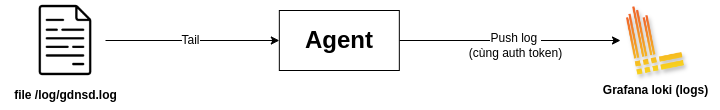
Dưới đây là cấu hình minh họa cho Grafana Agent để thu thập log từ file /log/gdnsd.log rồi push logs lên service Loki của Bizfly Cloud Observability.
Bước 1: Cấu hình
Tạo file config.river và paste nội dung config sau:
local.file_match "local_files" {
path_targets = [{"__path__" = "/log/gdnsd.log"}]
sync_period = "5s"
}
loki.source.file "log_scrape" {
targets = local.file_match.local_files.targets
forward_to = [loki.write.grafana_loki.receiver]
tail_from_end = true
}
loki.write "grafana_loki" {
endpoint {
url = "https://obs-xxxxxxxx-xxxx-xxxx-xxxx.obs.bfcplatform.vn/loki/api/v1/push"
bearer_token = "YOUR_LOGS_TOKEN"
}
}
Bước 2: Run (Standalone)
grafana-agent run config.river
Bước 3. Xem kết quả trên Grafana dashboard
Để xem kết quả push logs trên Grafana dashboard của Bizfly Cloud Observability. Bạn có thể tham khảo hướng dẫn sau
Push metrics
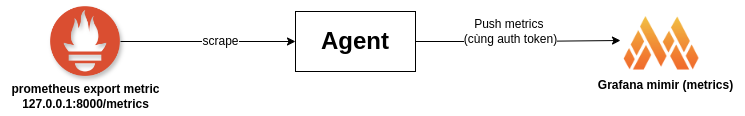
Dưới đây là các bước và ví dụ cấu hình Grafana agent để thu thập metrics từ 127.0.0.1:8000/metrics rồi push metrics lên service Mimir của Bizfly Cloud Observability.
Bước 1: Cấu hình
Tạo file config.river và paste nội dung config sau:
prometheus.scrape "log_exporter" {
targets = [{
__address__ = "127.0.0.1:8000",
}]
forward_to = [prometheus.remote_write.mimir.receiver]
}
prometheus.remote_write "mimir" {
endpoint {
url = "https://obs-xxxxxxxx-xxxx-xxxx-xxxx.obs.bfcplatform.vn/api/v1/push"
bearer_token = "YOUR_METRICS_TOKEN"
}
}
Bước 2: Run (Standalone)
grafana-agent run config.river
Bước 3. Xem kết quả trên Grafana dashboard
Để xem kết quả push metrics trên Grafana dashboard của Bizfly Cloud Observability. Bạn có thể tham khảo hướng dẫn sau
Push traces

Dưới đây là các bước và ví dụ cấu hình Grafana agent để thu thập traces từ 1 application đã tích hợp opentelemetry (có thể thu thập thêm cả metrics, logs) nếu application có tạo ra.
Bước 1: Cấu hình
Tạo file config.river và paste nội dung config sau:
loki.write "grafana_loki" {
endpoint {
url = "https://obs-xxxxxxxx-xxxx-xxxx-xxxx.obs.bfcplatform.vn/loki/api/v1/push"
bearer_token = "YOUR_LOGS_TOKEN"
}
}
prometheus.remote_write "mimir" {
endpoint {
url = "https://obs-xxxxxxxx-xxxx-xxxx-xxxx.obs.bfcplatform.vn/api/v1/push"
bearer_token = "YOUR_METRICS_TOKEN"
}
}
otelcol.receiver.otlp "example" {
grpc {
endpoint = "127.0.0.1:4317"
}
http {
endpoint = "127.0.0.1:4318"
}
output {
metrics = [otelcol.processor.batch.example.input]
logs = [otelcol.processor.batch.example.input]
traces = [otelcol.processor.batch.example.input]
}
}
otelcol.processor.batch "example" {
output {
metrics = [otelcol.exporter.prometheus.oltp_mimir.input]
logs = [otelcol.exporter.loki.oltp_loki.input]
traces = [otelcol.exporter.otlp.oltp_tempo_grpc.input]
}
}
otelcol.exporter.loki "oltp_loki" {
forward_to = [loki.write.grafana_loki.receiver]
}
otelcol.exporter.prometheus "oltp_mimir" {
forward_to = [prometheus.remote_write.mimir.receiver]
}
otelcol.exporter.otlp "oltp_tempo_grpc" {
client {
endpoint = "obs-xxxxxxxx-xxxx-xxxx-xxxx.obs.bfcplatform.vn:443"
auth = otelcol.auth.bearer.token.handler
}
}
otelcol.auth.bearer "token" {
token = "YOUR_TRACES_TOKEN"
}
Bước 2: Run (Standalone)
grafana-agent run config.river
Bước 3. Xem kết quả trên Grafana dashboard
Để xem kết quả push traces trên Grafana dashboard của Bizfly Cloud Observability. Bạn có thể tham khảo hướng dẫn sau